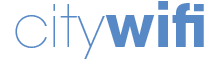The citywifi network
11
Municipalities
1.000+
Antennas
50.000+
Connections per day
Surf the Internet for free
citywifi free
Get connected for free and surf the Internet, stream videos, listen to music online or chat with your friends and relatives without interruptions.
Unlimited Wi-Fi for 4,90 € per month

Connect and get the best out of the largest secured public Wi-Fi network in Luxembourg
Secured
Automatic login to the secured Wi-Fi network
No commitment
You can cancel the subscription at any time
Ultra-fast
Surf the Internet with high speed (up to 100 Mbit/s)*
VPN Connection
VPN Connection allowed
* Depending on coverage and equipment
Our partner municipalities
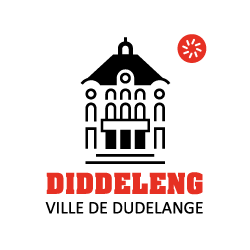





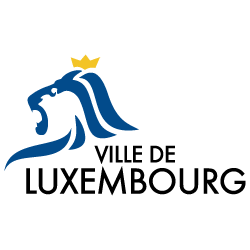



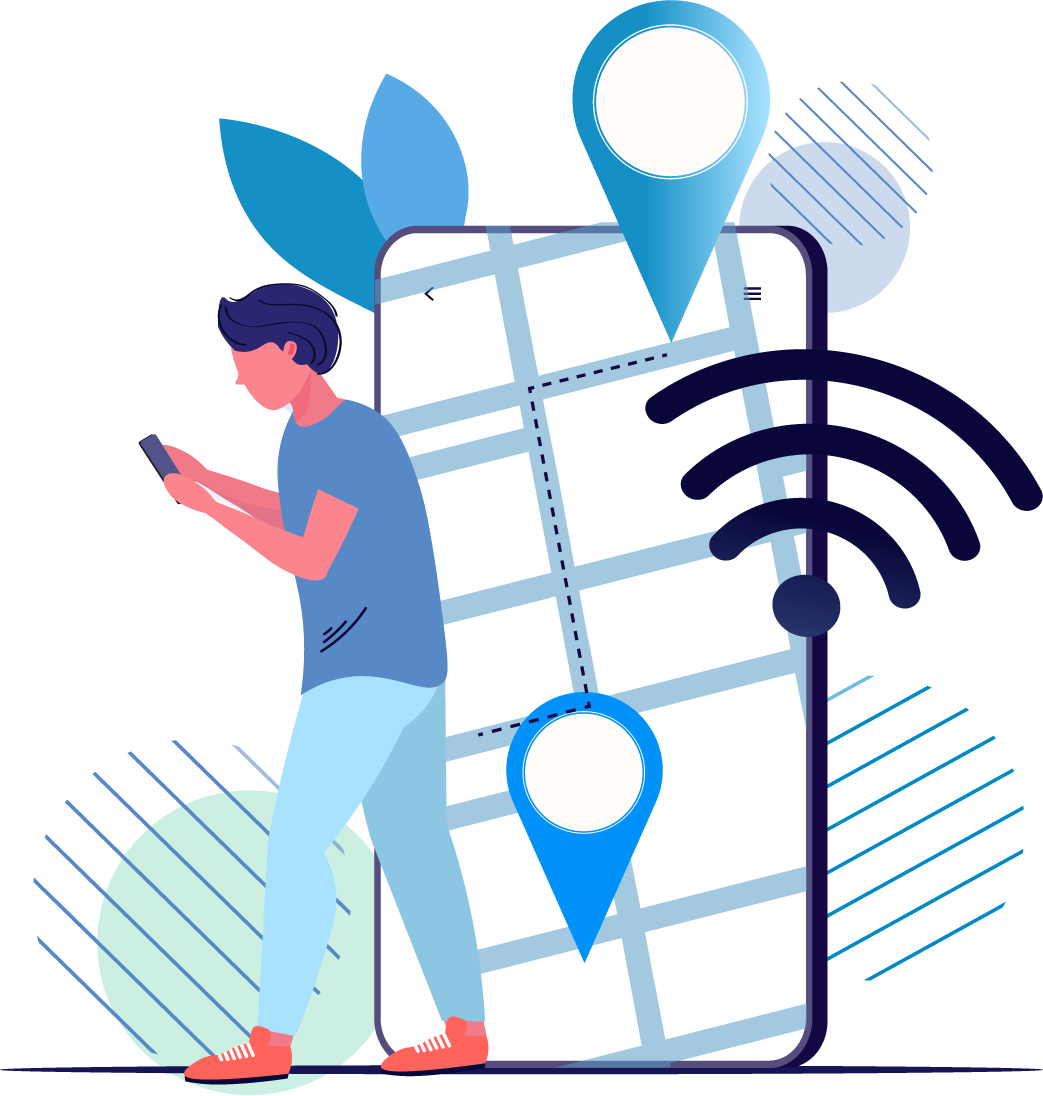
1.000+ antennas in Luxembourg...
Find the nearest hotspot
Join us
citywifi for your municipality ?
We would be pleased to present to you our turnkey solution and to submit an offer which is tailor-made to suit your specific requirements
FAQ
The citywifi Free network is totally free.
The citywifi Premium network costs 4,90 € per month.
Your subscription will automatically be renewed each month.
You can cancel the subscription at any time.
The citywifi Free/Premium network is available in following municipalities :
- Esch-sur-Alzette
- Frisange
- Junglinster
- Luxembourg-city
- Dudelange
- Kehlen
- Käerjeng
- Mondercange
- Rumelange
- Strassen
The citywifi Free / Premium network has been designed for an outdoor use exclusively.
However it is possible that you pick up the signal inside your home. Please note that we cannot guarantee a proper functioning of the network inside your home.
When connecting for the first time to the citywifi network, you can create your account.
To create your free citywifi account you need a mobile phone number, because we will send you an SMS with your validation code.
NO, there is no limitation.
- You are logged in automatically to the secured Wi-Fi network. No need to re-enter your username and password on the portal
- You surf the Internet with high speed (up to 100 Mbit/s)*
- You can connect to a VPN
Download the citywifi Premium app or follow the instructions presented on the page Authentication procedure for Android
Follow the instructions presented on the page Authentication procedure for Windows 7.
To retrieve your username and to reset your password, go to the page “My account“, click on “Forgot your credentials ?”, enter the mobile phone number you have used to create your account and follow the instructions on the page.