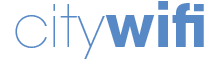
Frequently asked questions
Home > Frequently asked questions
What is OpenRoaming?
OpenRoaming is a global federation of secure Wi-Fi networks managed by the Wireless Broadband Alliance (WBA). Its purpose is to enable automatic, instantaneous, and secure Wi-Fi connection (without password or login portal) when you move through public places (cities, airports, shops, etc.).
Why use OpenRoaming instead of classic public Wi-Fi?
Classic public Wi-Fi is often unsecured and requires manual login each time. Open Roaming uses secure protocols (Passpoint, WPA/WPA2-Enterprise) to ensure your connection is encrypted and that your device connects automatically as soon as it detects an OpenRoaming network.
What roles does citywifi play in OpenRoaming?
citywifi, operated by HOTCITY S.A., plays two roles within the OpenRoaming federation :
- Access Network Provider (ANP) : We provide Wi-Fi access via our SSID “citywifi OpenRoaming” to all federation members.
- Identity Provider (IDP) : We allow our own users with a citywifi account to connect to compatible OpenRoaming networks worldwide.
How does my device connect automatically?
Access is based on the Passpoint (Hotspot 2.0) standard and a federated identity system. To connect automatically, your device must have an OpenRoaming profile provided by your identity provider. When your device detects an OpenRoaming network, it uses that profile to authenticate automatically and securely with your identity provider without your intervention.
How does OpenRoaming ensure security?
The connection is made via an enterprise-level security protocol (802.1X/EAP), where traffic between your device and the Wi-Fi access point is encrypted end to end (WPA2/WPA3). Moreover, authentication is handled by your original identity provider, avoiding exposure of your passwords to third-party networks.
What information is shared when I connect?
The system is designed to respect privacy. When you connect to our network or a third-party network :
- No sensitive personal information (such as your name, e-mail address, or password) is directly exchanged.
- Only a pseudonymized user identifier (CUI) and information about your identity provider are exchanged for authentication and accounting.
- Aggregated location data may be used by the ANP for service analysis and legal compliance.
Are there usage limits or restrictions?
Yes.
When using the OpenRoaming service on our network or a third-party network, you must comply with:
- The General Terms and Conditions (GTC) of the network operator, including use policies.
- The laws and regulations of the country from which you connect.
We reserve the right to suspend access in case of abuse or illegal activity.
What should I do if I encounter a connection problem?
If automatic connection fails, please contact the technical support of your identity provider (the entity that provided your OpenRoaming profile, which may be HOTCITY S.A. or a third party). Issues may come from an expired certificate or a problem regarding the authentication server.
How can I obtain an OpenRoaming profile?
To enjoy a smooth and secure connection through OpenRoaming, you simply need to install an OpenRoaming profile on your device. This profile is provided by the identity provider you choose.
What are the steps to download and install my citywifi OpenRoaming profile?
1. Create a citywifi account :
- via the captive portal that appears when you connect to the Wi-Fi network : citywifi Free
- via the web portal : https://openroaming.citywifi.lu
2. Authenticate on the web portal : https://openroaming.citywifi.lu
3. Download your OpenRoaming connection profile
4. Install the profile on your device. Follow the specific instructions to install this profile on your device.
Installation is quick and only needs to be done once.
Which operating systems (OS) support these profiles?
The OpenRoaming profiles we offer use Passpoint technology. This technology is only compatible with certain operating systems. You can install an OpenRoaming profile on devices running :
- iOS
- macOS
- Android
- Windows 11+
Where can I use my OpenRoaming profile?
You can connect automatically to any Wi-Fi network that broadcasts a compatible OpenRoaming SSID (“citywifi OpenRoaming” or another OpenRoaming federation SSID).
Is there a coverage map?
Yes.
To view the official map of active OpenRoaming coverage zones around the world, we recommend visiting the site of the Wireless Broadband Alliance (WBA) : https://wballiance.com/openroamingmaps/?long=6.13&lat=49.60&zoom=13
Should I always see the SSID "citywifi OpenRoaming"?
No.
When you travel and connect to an OpenRoaming network of a partner, the SSID you see (if your device displays it) will often be a standard OpenRoaming federation SSID (e.g. “OpenRoaming” or another).
The important aspect is that your device detects the OpenRoaming signal to connect.
Is there a fee for using the OpenRoaming service?
No.
Access to the OpenRoaming service, provided by HOTCITY S.A. as an Access Network Provider (ANP), is completely free for the end user. There are no connection fees, roaming charges, or data limits associated with the OpenRoaming service on our network.
What about third-party networks?
Free access is the standard OpenRoaming federation policy. However, when connecting to a third-party network, we recommend always checking that operator’s local terms of use, although the vast majority of participants offer free access.
Which identity providers (IDP) are accepted on the citywifi OpenRoaming network?
As an Access Network Provider (ANP), HOTCITY S.A. has adopted an open access policy. This means we accept and honor authentication from all Identity Providers (IDP) officially members of the OpenRoaming federation. If you have a valid OpenRoaming profile (regardless of your original IDP), you will be able to connect to our network.
Can we filter certain IDPs?
Although the OpenRoaming federation technically allows applying closed access group policies, our current policy is not to impose restrictions.